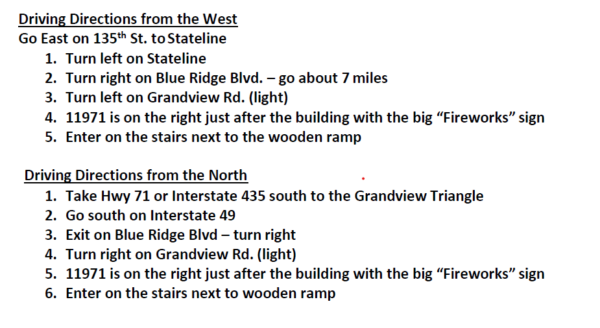VOLUNTEER PORTAL
Welcome to the volunteer portal, where you can find regularly updated information about volunteering.
Current Needs
Floor Captain
The Floor Captain is a volunteer role that involves answering phones and emails, greeting and checking in guests, and ensuring that all departments are working together to support the Flourish mission.
Driver
Collect furniture on home pick-up routes with the Flourish box truck
Showroom Host
Serving as a support and guide through our showroom, our showroom hosts assist our guests through their shopping experience. All Showroom Hosts participate in a training for trauma informed care.
Volunteer Department Manuals
Trainings
Registration Instructions
First Time Volunteer?
- Click the “Sign Up to Serve” button above
- Click on “Volunteer Registration“
- Fill out your contact information. If under 18, a waiver will be emailed to your guardian and they will need to confirm before you can serve.
- Arrive at 8:30 am to check in for the day, take a tour, and choose your assignment. Plan to stay until around 12 pm
- If you have any questions, please email Volunteer@FlourishFurnitureBank.org
How To Sign Up in Advance
- Go to Flourish.FurnitureBank.Net or click the “Sign Up to Serve” button above
- Click on Search Volunteer Opportunities
- Click on the upper right corner of the screen where you will see three lines
- Click on “Login”
- If you have not yet Registered, you can do it here.
- If you are already in the system, you will choose Forgotten Password on this screen (Even if you have never created one!)
- Enter your email
- It will email you a link with a temporary password.
- From the email, you can login and change your password.
Once you are logged in:
- On the right side of the screen, choose Search Volunteer Opportunities. This will take you to a screen where you can search by day of the week, date, or position
- If you choose a position, it will bring up a list of available dates.
- Click on Sign Up for each of the dates you would like to choose.
How To Cancel A Registration
- Follow the steps above to login
- On the right side of the screen it will show your upcoming sign ups.
- Click on the opportunity you would like to cancel
- Select “Cancel Sign Up”
How to Log Hours Remotely
- Go to Flourish.FurnitureBank.Net or click the “Sign Up to Serve” button above
- Click on Volunteer Check In
- Click on the upper right corner of the screen where you will see three lines
- Click on “Add Hours”
- Enter your email, select assignment from list, and enter your date/time volunteered.
- Click “Add”
- Alternatively, the link below will take you directly to the website to enter your time. If clicking it doesn’t work, copy it and paste it into your browser. https://flourish.furniturebank.net/public/volunteer/index.php?page=add_hours